ThinkPHP6.0+Swoole连接Websock
由于Swoole不支持windows环境,所以你无法在windows环境下测试,只能使用虚拟机或者WSL环境测试。
我的环境Centos7+PHP8
安装稳TP6定版
composer create-project topthink/think tp
PHP8 安装swoole扩展(参考swoole官网)
安装think-swoole
composer require topthink/think-swoole
修改配置文件config/swoole.php
<?php
use think\swoole\websocket\socketio\Handler;
return [
'http' => [
'enable' => true,
'host' => '0.0.0.0',
'port' => 9501,//修改端口号
'worker_num' => swoole_cpu_num(),
'options' => [],
],
'websocket' => [
'enable' => true,//改为true
'handler' => Handler::class,
'ping_interval' => 25000,
'ping_timeout' => 60000,
'room' => [
'type' => 'table',
'table' => [
'room_rows' => 8192,
'room_size' => 2048,
'client_rows' => 4096,
'client_size' => 2048,
],
'redis' => [//配置redis
'host' => '127.0.0.1',
'port' => 6379,
'max_active' => 3,
'max_wait_time' => 5,
],
],
'listen' => [],
'subscribe' => [
app\swoole\controller\Swoole::class//websock类
],
],
'rpc' => [
'server' => [
'enable' => false,
'host' => '0.0.0.0',
'port' => 9000,
'worker_num' => swoole_cpu_num(),
'services' => [],
],
'client' => [],
],
//队列
'queue' => [
'enable' => false,
'workers' => [],
],
'hot_update' => [
'enable' => true,
'name' => ['*.php'],
'include' => [app_path()],
'exclude' => [],
],
//连接池
'pool' => [
'db' => [
'enable' => true,
'max_active' => 3,
'max_wait_time' => 5,
],
'cache' => [
'enable' => true,
'max_active' => 3,
'max_wait_time' => 5,
],
//自定义连接池
],
'tables' => [],
//每个worker里需要预加载以共用的实例
'concretes' => [],
//重置器
'resetters' => [],
//每次请求前需要清空的实例
'instances' => [],
//每次请求前需要重新执行的服务
'services' => [],
];
新建websock类
app/swoole/controller/Swoole.php
<?php
/**
* Created by PhpStorm.
* User: Pasa吴
* Date: 2022/5/29
* Time: 16:15
*/
namespace app\swoole\controller;
class Swoole
{
public $ws;
public function __construct(\think\Container $c)
{
$this->ws = $c->make(\think\swoole\Websocket::class);
}
//建立连接时回调函数
public function onConnect()
{
$fd = $this->ws->getSender();
//客户端标识
//省略给用户绑定fd逻辑......
echo "用户建立了连接,标识为{$fd}\n";
}
public function onClose()
{
$fd = $this->ws->getSender();
echo "标识{$fd}关闭了连接\n";
}
public function onMessage($event)
{
$fd = $this->ws->getSender();
var_dump($event);
echo "服务器:与fd握手成功{$fd}\n";
$this->ws->emit("这是服务器", $fd);
}
}
项目根目录执行
php think swoole
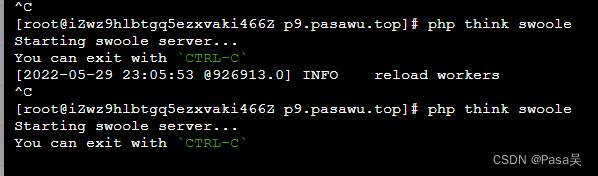
websocket 在线测试工具:http://www.easyswoole.com/wstool.html

如果连接不上请检查 端口号是否正确,安全组是否开放端口号,swoole是否启动成功
本文为Pasa吴原创文章,转载无需和我联系,但请注明来自Pasa吴博客https://www.pasawu.top
- 上一篇: Nginx代理转发解决跨域
- 下一篇: ThinkPHP6 API接管异常

请先登录后发表评论
- latest comments
- 总共0条评论
最新评论